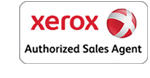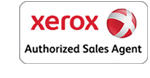WorkCentre™ 6400

| Model |
6400/SM |
6400/XM |
6400/XFM |
| Standard functions |
Copy, Email, Print, Scan |
Copy, Email, Print, Scan, Walkup fax with LAN fax |
Copy, Email, Print, Scan, Walkup fax with LAN fax |
| Optional functions |
Network accounting enablement |
Network accounting enablement, Network fax server enablement |
Network accounting enablement, Network fax server enablement |
| Connectivity |
10/100/1000BaseTX Ethernet, IPv6, USB 2.0 |
10/100/1000BaseTX Ethernet, IPv6, USB 2.0 |
10/100/1000BaseTX Ethernet, IPv6, USB 2.0 |
| Standard paper capacity |
600 sheets |
600 sheets |
1,600 sheets |
| Finisher |
Optional |
Optional |
Standard |
Quick Facts
- Standard functions: print, copy, colour scan, email (and walkup fax with LAN fax on WorkCentre 6400X/XF)
- Colour: up to 32 ppm
Black: up to 37 ppm
- Full colour touch screen
- Network connectivity standard
- Maximum paper size: 8.5 x 14 in.
- Two-sided output standard
- Duplex automatic document feeder standard
- Standard paper capacity: up to 1,600 sheets (6400XF)
- Finisher with stapling and collating (standard on 6400XF)
- Scan destinations: email, network folders, hard drive
- 80 GB hard drive standard
- Windows (including Vista), Mac, and Novell compatible
- Xerox Extensible Interface Platform enabled
- Maximum duty cycle of 120,000 pages per month
- Recommended average print volume of up to 15,000 pages per month
- Minimum dimensions of WorkCentre 6400 (w x d x h): 32 x 23.1 x 24.7 in. (812 x 588 x 627 mm)
Competitive Edge
- A true MFP, unlike most competitive products that are a printer with a scanner on top
- Print Around feature is not available on competitive products, meaning jobs in their queues can't print if a job is held up. The WorkCentre 6400 will print jobs "around" the one that needs attention.
- Legal-size platen glass is larger than the letter-size glass on most competitive products so you can copy stapled legal-size documents without running them through the document feeder
- Two-sided output is standard versus optional on most competitive products
- Xerox Total Satisfaction Guarantee, only offered by Xerox, ensures that you will be satisfied with your choice to buy a WorkCentre 6400
Enhanced Value
- Fast speed of up to 32 ppm colour/up to 37 ppm black can keep up with your office's heavy demands
- Truly multitask—access walk-up copying, scanning and faxing even while other jobs are printing
- Print Around automatically skips jobs waiting for additional resources (such as special paper size) and prints the next job in the queue
- Xerox Extensible Interface Platform (EIP) allows you to connect to third-party software solutions that you can access from the WorkCentre 6400's touch-screen
- Versatile to meet your needs with desktop and floor models, several paper tray options and a finisher option
Enhanced Productivity
- Versatile finishing choices allow your office to create a wider variety of documents in less time
- Up to eight paper input sources allow you to create documents with various sizes and types of paper without manual collation
- Large user interface provides easy, quick access to the copy and scan features you use most
- Scan to email efficiently with LDAP support and Mail Delivery Notification, allowing direct scanning to your MS Outlook or Lotus Notes address book
Ease of Use Features
- Colour touch-screen is intuitive with big buttons, and easy instructions and help screens
- Simplify supplies replacement with pre-loaded toners, an easy-access front door and email alerts when levels are low
- Automatic two-sided copying, printing and fax receipt reduces paper use
- Control costs and regulate use to WorkCentre 6400 by limiting access to copy, fax or colour functions, plus generate usage reports for analysis and billing
- Staple or stack jobs for grab-and-go convenience with an efficient finisher (standard on WorkCentre 6400XF)
- Store frequently printed jobs directly to the device for reprinting later
Scanning Features
- A full breadth of scanning and document routing capabilities lets you store scans in public or private folders on the hard drive, send files to a pre-assigned "home" destination, and scan files directly to email addresses or store them on a central server
- Colour scanning allows you to communicate more effectively by digitally sharing your documents in colour
- Scan to email addresses easily--LDAP integrates scanning with your network address book
- Annotate, edit and organize scans with Scan to PC Desktop® SE Personal Edition, which comes standard on all models
- Automate repetitive job processes with WorkCentre 6400 by automatically routing scanned files to predefined folders on your computer, or as email attachments
- Convert paper documents to text-searchable PDFs in one step for easy archiving, organizing and searching
Software SolutionsWith digital documents, you can easily create, search, re-use, and build upon your documents. Maximize your hardware investments with innovative software solutions from Xerox and XeroxBusiness Partners:
- Contain costs
- Share knowledge
- Accelerate workflow
- Integrate paper and electronic documents
- Manage and distribute documents effectively