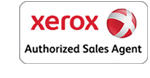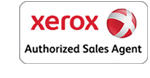WorkCentre™ 5135/5150

| Model |
WorkCentre 5135 |
WorkCentre 5150 |
| Standard functions |
Copy |
Copy |
| Optional functions |
Email, Fax, Print, Scan |
Email, Fax, Print, Scan |
| Copy/print speed |
up to 35 ppm |
up to 50 ppm |
| Duty cycle |
Up to 125,000 images/month |
Up to 200,000 images/month |
Quick Facts
- Standard: Copy
- Optional: Print, Scan, Fax, Email
- up to 35 / 50 ppm
- Maximum paper size: 11 x 17 in./A3
- Output resolution: up to 4800 x 600 dpi interpolated
- Standard paper capacity: 1,100 sheets
- Maximum paper capacity: 4,700 sheets
- Automatic two-sided output standard
- Finishing with stapling and hole punching available
- Maximum duty cycle up to 200,000 pages per month
- Environmentally friendly due to Xerox's commitment to reusing and recycling equipment and supplies
- One-line fax option
- Security and cost control features
- Windows (including Vista) and Mac compatible
- Minimum dimensions (WxDxH): 38 x 26 x 45 in. (955 x 650 x 1140 mm)
- Power requirements: 120 V, 50/60 Hz
- What comes in the box
Competitive Edge
- Easier programming of complex jobs than the competition because the WorkCentre 5135/5150 multifunction printer’s walk-up interface places more than 95% of everyday jobs on the first screen
- Less downtime than competitive products because our SMart Kit™ technology reduces the number and duration of service calls
- More efficient multitasking than competitive products due to multiple hardware and software processors for each function - copy, print, scan and fax
- No printing bottlenecks. The Xerox-exclusive Print Around feature holds a job needing resources (such as a different paper size) and prints the next job in the queue
- Smallest scan file sizes in its class reduces the burden on IT infrastructure
- Full job queue management that allows you to see, promote, or delete your jobs versus competitive products that offer limited queue management
- Full System Common Criteria (ISO 15408) certified version is available; competitive products are not certified or only certify a kit or feature
Ease of use Features
- Print reports to quickly get information like copy activity, billing meters, fax activity and system data
- Page-level programming of complex copy, print, or scan jobs with Build Job feature saves time, avoids mistakes, and eliminates manual collation
- Scan originals of different sizes in one job to produce either mixed-size or common-size output
Security Features
- IPv6 support includes full enablement of the new IPSec standard
- Secure Print prevents unauthorized viewers from seeing documents by holding jobs in the print queue until the user is authenticated
- Image Overwrite security feature clears or “overwrites” all trace of any document image data remaining on the hard drive after a print, copy, scan or fax job
- Hard disk encryption ensures that unauthorized users can’t access documents stored within the WorkCentre 5135/5150 multifunction printer
EfficiencyFeatures
- Advanced copy and print features. Annotation, Bates Stamping, ID Card Copy, tab print capability and page-level programming give your office more document options
- Cutting-edge scanning functionality. Increase efficiency with Scan to Email for quick document distribution to multiple email addresses, Scan to Mailbox to store on the device and Scan to Home to send to a network folder
- Scan format flexibility. The WorkCentre 5135/5150 lets you scan to searchable PDF or XPS formats for universal compatibility and easy archiving, organizing, searching and sharing
- Convert documents into text files. Scan to PC Desktop™ software option offers editing and document conversion tools, including batch creation of secure PDFs from all PC applications
- Store frequently printed documents. The Capture/Print, Save & Reprint feature lets you store scanned documents directly on the device for reprint later
Software Solutions
Digitize . . . Organize . . . Distribute . . . Collaborate
With digital documents, you can easily create, search, re-use, and build upon your documents. Maximize your hardware investments with innovative software solutions from Xerox and XeroxBusiness Partners:
- Contain costs
- Share knowledge
- Accelerate workflow
- Integrate paper and electronic documents
- Manage and distribute documents effectively