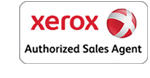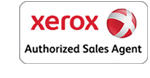Smartsend™

Xerox SMARTsend is a complete document capture, conversion and routing solution that simplifies information management by allowing users to quickly, easily and securely share hardcopy information.
Key Features
- Send documents to multiple destinations in one scan:
- Email addresses
- Microsoft network folder
- Novell Netware folder (version 5.x, 6.x)
- FTP folders
- Microsoft Exchange 2000 Web folders
- Web URL
- Printer
- Document repositories:
- DocuShare 3.x, 4.x, 5.x
- Domino (version 5.x or 6.0)
- Domino.Doc (version 3.1)
- Microsoft SharePoint 2001, 2003, 2007
- Hummingbird DM 5.1.0.5 (optional)
- Interwoven Worksite 8.0 (optional)
- Documentum 5.2.5.SP3 (optional)
- Livelink Enterprise Server 9.5 (optional)
- Tower TRIM (optional)
- Scan into industry standard formats like TIFF, PDF, and JPEG.
- Vary scan file formats by destination. For example, with SMARTsend Pro one scan can send the document as a text-searchable PDF to a repository and as a Microsoft Word document to an e-mail address.
- Direct access to email addresses available via company address-book
- Add indexing information (metadata) to any scanned document for quick search and retrieval in your content management system
- Scan to, or print from, a repository (SMARTsend Pro version) directly from the user interface of an EIP-enabled multifunction device. Repositories can include Xerox DocuShare™, Microsoft SharePoint, and Windows folders
- PaperWare scan cover sheets (SMARTsend Pro version) enable destinations to be modified at the point of scan
- Multiple scan confirmation methods (printed or e-mail)
- Built on Microsoft.Net architecture for seamless integration into your existing network
- IT friendly. Easy for SAs to install and maintain. Leverages network user profiles for security and easy access. There's no need to set up individual users.
- Easy to use. Workflow Wizards provide users with an easy, step-by-step workflow creation capability.
Business Chalenges
File cabinets full of paper documents can quickly overtake valuable office space. Plus, accessing these documents can be a challenge. When digitally archiving documents is the solution, it must be easy to do and be inexpensive to implement and maintain.
Key Challenges
- Meeting regulatory requirements involving paper-based information
- Adding paper-based information into existing electronic content management system
- Reduce high costs of traditional fax and overnight delivery
- Reduce high costs of paper storage and archiving
- Finding documents can be frustrating, time-consuming, and inexact
- Inefficient workflow and collaboration due to slow dissemination of hardcopy and digital information throughout the organization
Xerox Solution
Xerox SMARTsend software makes sharing documents easier than ever so more information can be accessible to more people. Optimize your network investment and take your business processes into the future with SMARTsend software.
- Save time by defining numerous destinations and file formats in one workflow
- Save on mailing costs by sending documents electronically instead of through the mail
- Create storage space by converting hard copy documents in file cabinets to electronic format
- Faster search and retrieval of documents by adding indexing information (metadata) when you scan them
- More efficient workflow and collaboration because hardcopy and digital documents can be quickly retrieved or sent to a single shared repository of information from any EIP-enabled multifunction device
Why Choose Xerox?
- Industry reports confirm how this innovative Xerox solution can help your office. Show me the report:
- Send documents to multiple destinations in different formats all in the same workflow. Many competitive solutions make you re-send for each destination for format…a very time-consuming process.
- Easy to install and maintain with no additional software to load on the user's desktop, unlike some competitors.
- Compatible with the most devices - over 40 Xerox WorkCentre Pro (including color-enabled devices) and Document Centre devices can be used with SMARTsend. The competition's compatibility within their own product line is much more limited.
- Flexible workflow publication options (device workflows with templates and/or PaperWare) that competitors can't match.
- Easier and faster development of custom user interface software than most competitors because the Xerox Extensible Interface Platform is based on web standards
- Scan to Home button, which most competitors don't have, simplifies scanning for walk-up users by automatically sending scans to a pre-defined home destination.
- Xerox-exclusive TrueMatch search and retrieval workflow can retrieve documents that match a document scanned at the device or documents that contain similar information.
- Easier purchase process than the competition because your Xerox representative will handle both your hardware and software needs
- Faster problem solving with one point of contact for hardware and/or software support – unlike competitive offerings that have separate contacts for hardware and software support