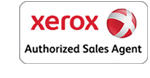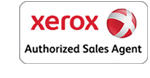WorkCentre™ 6505

|
6505/N |
6505/DN |
| Standard functions |
Copy, Email, Fax, Print, Scan |
Copy, Email, Fax, Print, Scan |
| Print Speed |
Colour: up to 24 ppm Black: up to 24 ppm |
Colour: up to 24 ppm Black: up to 24 ppm |
| Two-sided output |
Optional |
Standard |
| Maximum print resolution |
Up to 600 x 600 x 4 dpi |
Up to 600 x 600 x 4 dpi |
| Security features |
802.1x, Audit log, IP filtering, IPSec, IPv6, SNMPv3, Secure HTTPS (SSL) |
802.1x, Audit log, IP filtering, IPSec, IPv6, SNMPv3, Secure HTTPS (SSL) |
| Connectivity |
10/100/1000 BaseT Ethernet, USB 2.0 |
10/100/1000 BaseT Ethernet, USB 2.0 |
| Page Description Languages (PDL) |
Adobe PostScript® 3™, PCL® 6 emulation |
Adobe PostScript® 3™, PCL® 6 emulation |
Quick Facts
- Colour: up to 24 ppm Black: up to 24 ppm
- Maximum paper size: 8.5 x 14 in.
- Standard paper capacity: Tray 1: 250 sheets
- Maximum paper capacity: 500 sheets
- Automatic document feeder: 35 sheets
- 533 MHz processor
- 256 MB memory standard, 768 MB maximum
- Windows (including Windows 7) and Mac compatible
- Minimum dimensions (w x d x h): 16.9 x 21.4 x 23 in.
- Power requirements: 120 V, 50/60 Hz
Competitive Edge
- Outstanding print quality with a print resolution of up to 600 x 600 x 4 dpi
- A smaller footprint means you can locate the WorkCentre 6505 where it’s most convenient
- Toner-only cartridges allow for 80% less waste than comparable colour devices using integrated print cartridges
Productivity Features
- The value-packed WorkCentre 6505 colour multifunction printer means serious business for your workteam, providing real-world MFP capabilities and a host of built-in features
- Superior performance gets your jobs out quickly, with colour and black-and-white print speeds up to 24 ppm
- Powerful scanning capabilities include Scan to Email, Network Scanning, Direct Scan to Applications including Optical Character Recognition, and Scan to USB memory device
Simplify Your Tasks
- Simple driver installation gets you printing with only a few clicks
- Toner level is easy to see on the front panel, driver, or embedded web page
- Instant on-screen alert notification and help when a print job needs attention with PrintingScout™
- Load paper and go with trays that automatically sense the size and type of paper you just loaded in the tray
Print Quality Features
- A print resolution of up to 600 x 600 x 4 dpi delivers an amazing 16 shades of colour per pixel. That means a wider colour range for more expressive business graphics
- Unique Xerox EA toner technology gives you crisp text and printed images with superior detail and clarity. It’s the same high-quality toner used in our professional graphic-arts colour devices
- True Adobe® PostScript® 3™ means you can count on consistently precise print jobs with bright, true colours and superior graphics
Ease of Use Features
- The intuitive LCD user interface makes it fast and easy to configure device settings and program jobs
- A front-side USB port allows users to quickly print from or scan to any standard USB memory device
- A 35-sheet automatic document feeder handles media sizes from 5.5 x 5.5 in. to 8.5 x 14 in.
Environmental Features
- Print more, use less. Whether you choose manual two-sided printing, or upgrade to convenient automatic duplexing, you’ll conserve paper for reduced costs and increased sustainability
- With minimal packaging, our toner-only cartridges allow for 80% less waste than comparable colour devices using integrated print cartridges, and also let you easily store backup toner in a desk drawer
- A small footprint allows for easy integration within your work space, whether on your desk or in a shared location
Software Solutions
Digitize . . . Organize . . . Distribute . . . Collaborate
With digital documents, you can easily create, search, re-use, and build upon your documents. Maximize your hardware investments with innovative software solutions from Xerox and XeroxBusiness Partners:
- Contain costs
- Share knowledge
- Accelerate workflow
- Integrate paper and electronic documents
- Manage and distribute documents effectively